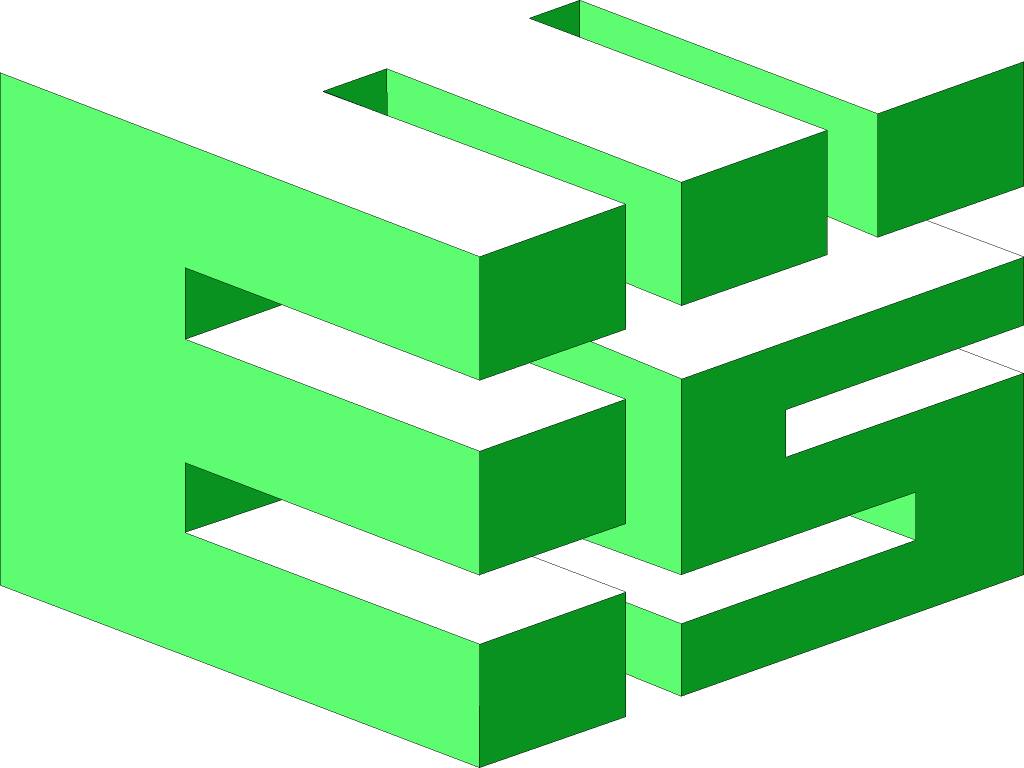Schedules are at the very heart of most modern Building Management Systems (BMS). They tell when a particular tenant space or common space is to be “on” or “off”. Clearly, tailoring the “on” time to match as closely as possible the actual occupancy is the way to shave off waste.
What I have seen over the years is “creep”. Creep equals lost money. Creep happens when the schedule is modified for a specific event and then never put back to “Normal”. There is usually urgency in making sure it is comfortable for an event but much less urgency in remembering to “undo” the special request.
In most BMS systems, there are several types of schedules: daily, holiday, event, and special. Seasonally adjusting the daily schedule is a big place for savings. For example, let’s look at two tenants in one of our larger buildings. The first is an accounting office. They have extended hours from around February 1 through mid-April. What happens if the schedule is not reset after their extended hours run? Wasted energy. A savvy building manager would reset the schedule the minute the extended hours were over. How does one know these things? It takes constant communication between the tenant and the landlord.
In this example, the tenant clearly stated to the landlord that they were about to have extended hours. However, when the extended hours ended, by human nature, they did not report resuming normal hours. It takes an active landlord to ask and reset the schedules to maximize savings.
Let’s take a look at another tenant. In this case it is a library. The library has Saturday hours that change during the summer. July and August they close at 1:00 PM instead of 5:00 PM. If nobody puts that in to the schedule, once again, wasted energy.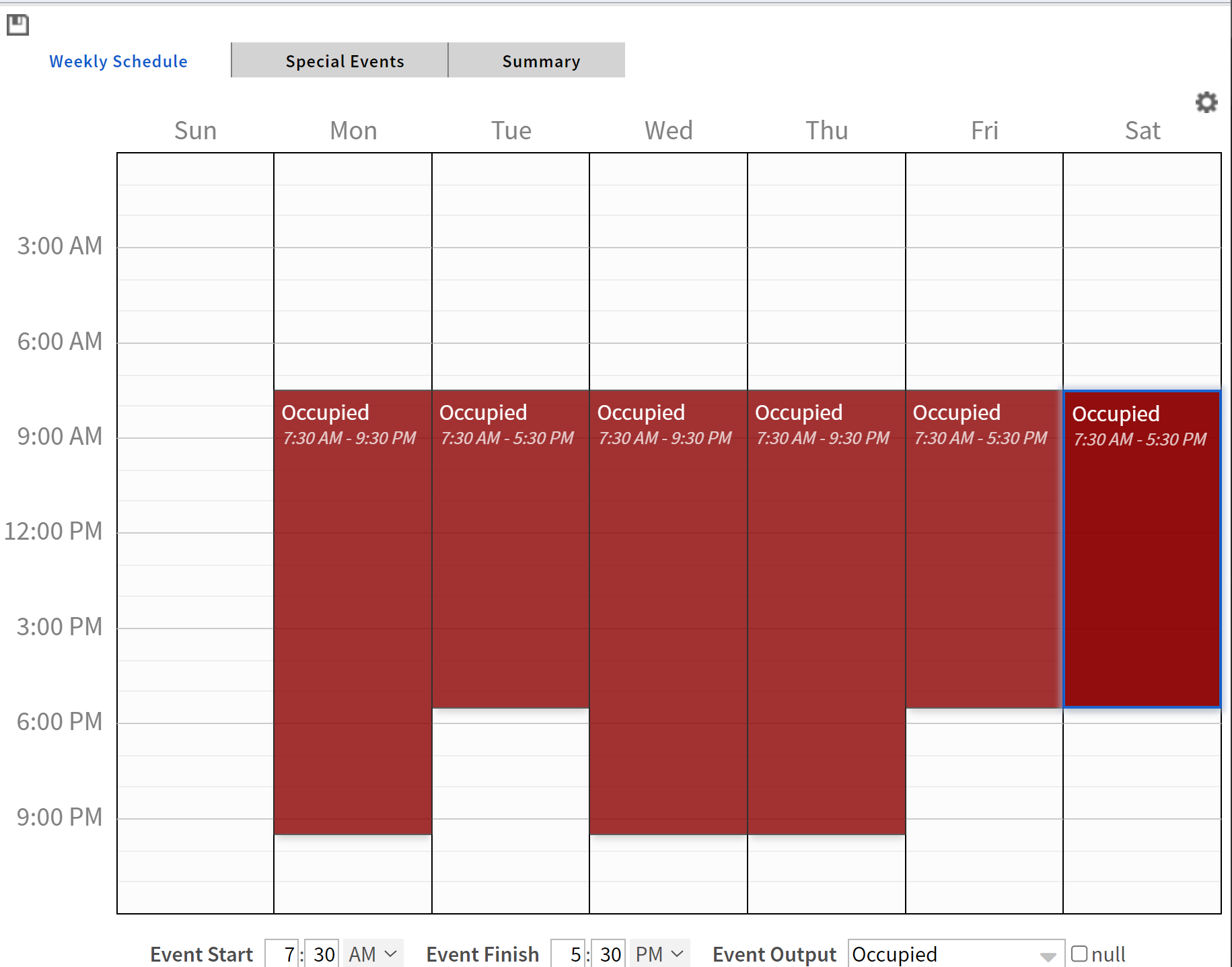
So clearly the building manager has to keep tabs on tenants (especially after they make special scheduling requests, to see when it ends). Seasonal changes are also very good sources of savings.
The common holiday schedule is another tool in the building manager’s toolkit. A typical building may have anywhere from five to two hundred schedules. A linked holiday schedule can simplify the management of the few building holidays that exist. On a holiday, none of the systems would go into occupied. However, a way to override on a tenant-by-tenant basis is needed in case a particular tenant does not follow the master holiday schedule. They would be able to just “hit an on button”. The system should recover at the normal end of business to the on button.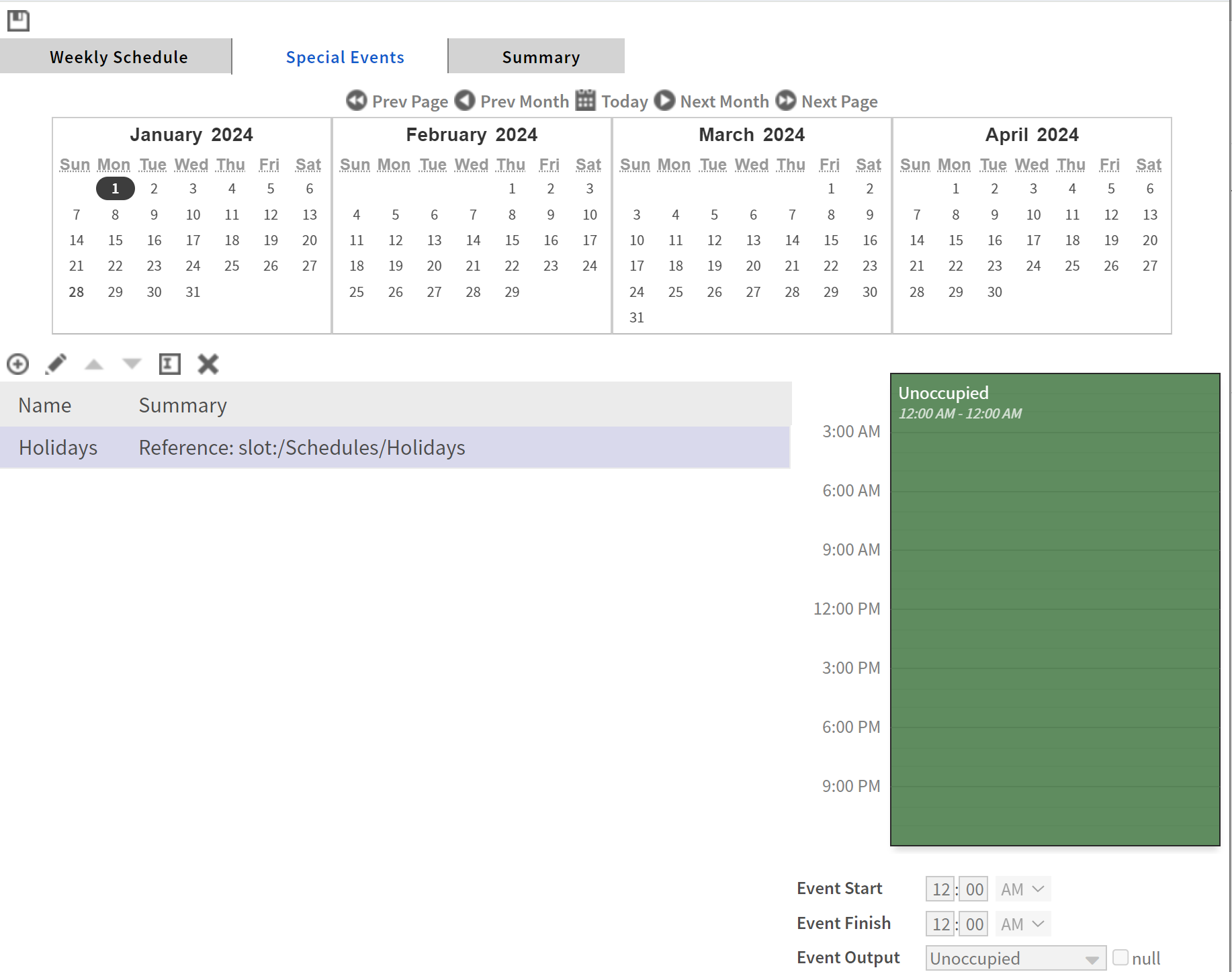
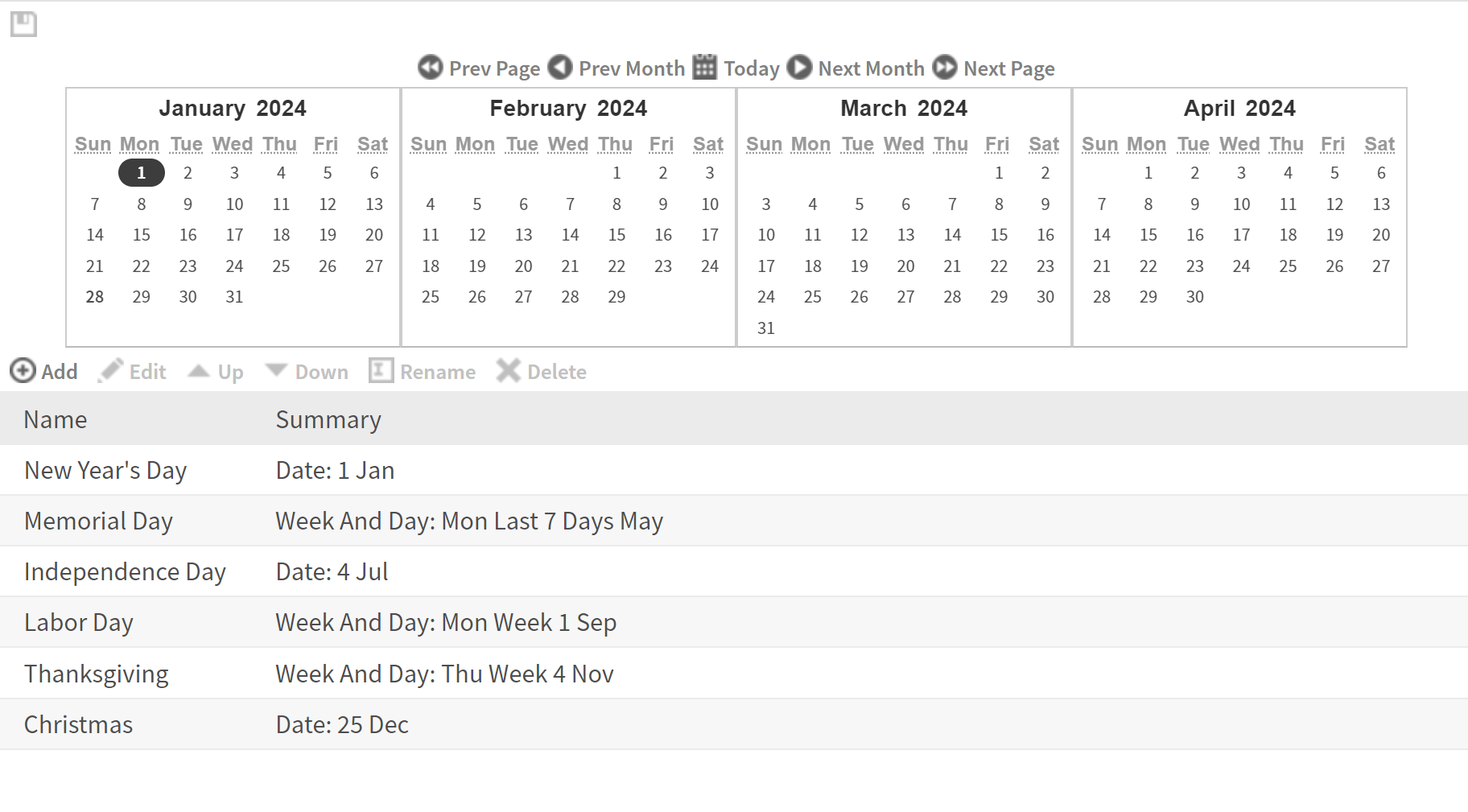 One-time or periodic events are a good way to get non-simple things in to the schedule. The problem with doing everything from the weekly schedule is, as I said above, creep. Using one-time or monthly schedules allows for future planning without the failure of forgetting to “put the normal back” after the event. This happens more than one may think, again pointing to wasted energy.
One-time or periodic events are a good way to get non-simple things in to the schedule. The problem with doing everything from the weekly schedule is, as I said above, creep. Using one-time or monthly schedules allows for future planning without the failure of forgetting to “put the normal back” after the event. This happens more than one may think, again pointing to wasted energy.
Manual override of a schedule is just as bad as creep. One tends to forget they overrode the system and it runs for weeks at a time until someone notices.
Summing up, there is no way to automate the programming of a schedule. It is an operator-initiated thing and if not done diligently, dollars go up the stack, as it were. One needs to question entries that don’t look right and find a way to “remember” to put the normal schedule back once an event takes place.
It is a really good idea to use the special schedules for one-time events rather than fiddling with the weekly schedule (which is what comes up first when someone clicks on a schedule).